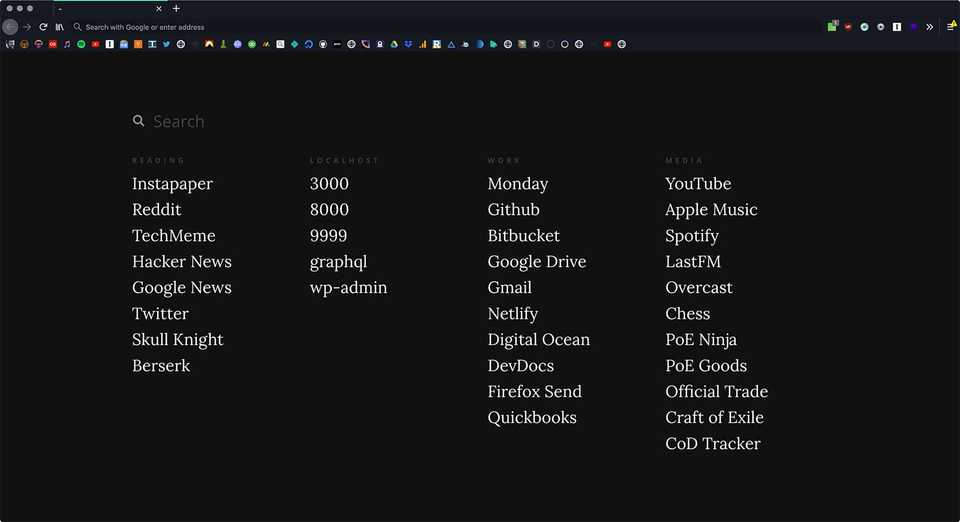Set Local Page as Homepage/New Tab in Firefox
So I like to create custom made homescreens for my browsers with my most used links and a quick search bar to the search engines I use most. This is what I use for my splash pages:
For a live preview of the startpage I use: Preview. The one I made is quite minimal, fast, responsive, and loads in only Google Fonts, Foundation XY/Flex Grid, and jQuery Slim from remote CDNs. If you’d like to work off my code or just see how things are done, you’re welcome to pull/fork the repo: Github: Startpage.
Little side note on my custom theme: if you click the icon next to search it’ll toggle between Google, DuckDuckGo, and YouTube. By default it’ll search Google.
Configuring Things
I have a repo setup, firefox-new-tab, with how I configured this all for OSX/MacOS if you just want to peek that.
So first thing is to make sure the files are in the correct location. This is for OSX/MacOS in particular. If the files do not exist already, you can just create them.
The autoconfig.js file needs to be in:
for Firefox:
/Applications/Firefox.app/Contents/Resources/defaults/preffor Firefox Developer Edition:
/Applications/Firefox\ Developer\ Edition.app/Contents/Resources/defaults/prefThe firefox.cfg file needs to be in:
for Firefox:
/Applications/Firefox.app/Contents/Resourcesfor Firefox Developer Edition:
/Applications/Firefox\ Developer\ Edition.app/Contents/ResourcesSo here I just clone my repo to my computer and just point the firefox.cfg file to it like so:
file:///Users/marko/Git/startpage/index.htmlSide note: The firefox.cfg and autoconfig.js files need to start with a comment line //.
And now you should be able to restart Firefox and see your custom start page instantly show. Enjoy!